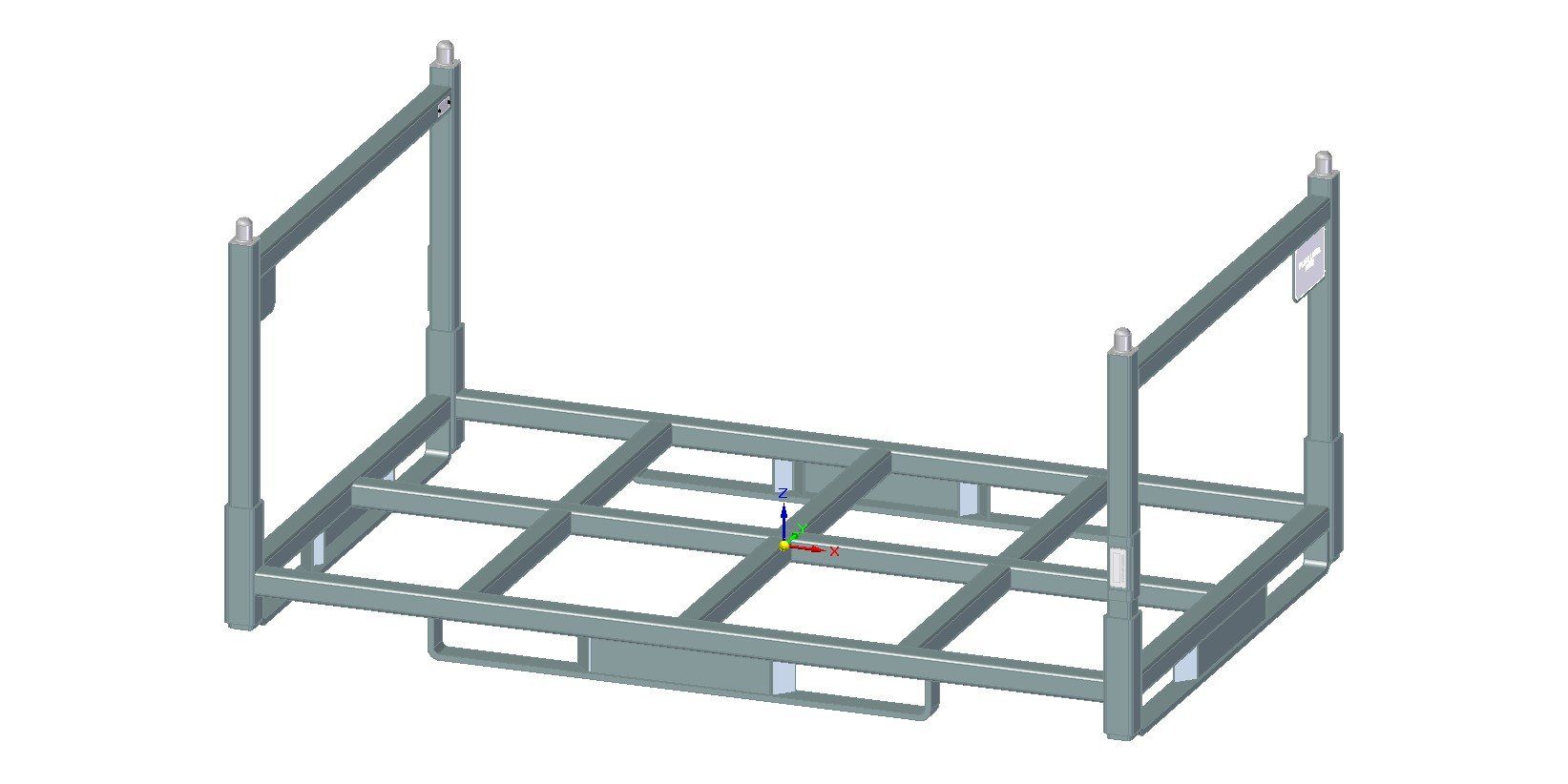INTERACTIVE PDF'S
Interactive PDFs
The key to any successful design is strong communication between the designer and the customer, which is why in addition to virtual meeting, email, and phone calls Ranly Design uses interactive PDFs. An interactive pdf is a three-dimensional model opened and viewed by Adobe reader, which most people already have on their system. Not having to set up virtual meeting with screen share, or send multiple two-dimensional images each time a designer wants customer feedback saves time for both the designer and the customer. It also has the added benefit of giving the customer something they can easily share with others, such as upper management, throughout the design process.
Opening an Interactive PDF
Adobe Reader must be used to view interactive PDFs and is available here if it is not already on your PC. Once Adobe Reader is installed an example PDF can be downloaded here or, by clicking the image to the right. Some web browsers may try to open the file if this happens click the download or save button to download the file to your computer. Once you have the file downloaded, navigate to the file. Then right click on the file and select open with Adobe Acrobat Reader. Once the file opens click the options button on the yellow banner at the top and select “trust this document one time only”. Once the yellow banner disappears click anywhere in the white area to make the model appear. You can then click and drag to spin the model around. If you have any problems or would like to know more you can use the contact us form to ask questions, set up a virtual meeting, schedule a call, or schedule an in person meeting.